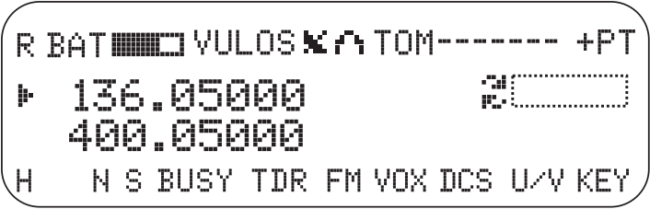This post is a much needed guide detailing a good amount of the configuration options and menus for the TCA PRC-152a radio. This post is not only interesting for TCA owners, as many of there functions are present in other radios and might help you understanding them.
First things first: We’ll enter menus with “CLR” key which also works as a confirmation (like the enter key on a computer), meanwhile the “ENT” key works as a return/cancel key (yeah, they’re kinda reversed).
We’ll navigate the menus using “+” and “-” or left and right keys. Another option is pressing “CLR” key to open menu and then type the number of the config we’d like to change.
Config menus
01 SCAN: Scans frequencies until it finds one with active transmissions.
02 VOX: Hands free option, radio will transmit when it detects sounds above a certain level. Sensitivity adjustable from 1 to 5.
03 VOT: Vox Timeout. Time delay between the VOX function stops detecting sound and finishes the transmission. Adjustable between 0.5 and 3 seconds.
04 POWER: Power the radio uses when emitting. High for 5W and Low for 1W.
05 SQL: Squelch. Radio will ignore transmissions under certain intensity. Margin adjustable between 0 and 9. As we increase the number, we set a higher level of signal strength needed to not being ignored.
06 D.WAIT: Dual standby. We’ll be able to hear audio from both channels when enabled, or only from the selected channel when disabled.
07 LED: LED backlight. Can be set to always ON (not recommended), always OFF or auto (best option) so it will go off after 5 seconds without pressing any key.
08 BEEP: Emitting sound any time we press a key. Annoying and (in my case) makes the speaker sound weird.
09 VOICE: Like Baofengs, a voice that reads us the menus. English and Chinese voices available.
10 ANI: Enable ANI identification (I have 0 idea of what it does)
11 RX.SAV: Battery saving mode. Recommended.
12 N/W: Affects the bandwidth of the transmission (wide or narrow). Narro is recommended as it has the better compatibility with PMR446 radios. Wide bandwidth has better audio but can interferen with other channels.
13 ROGER: Enable roger beep (beeping sound on transmission end).
14 AUTOLK: Keyboard autolocking, enabled will lock the radio after 4 seconds without a key press. Unlock it by holding the left arrow key.
15 MIC.MD: One of the best settings on the TCA PRC-152. Turn it ON for moving coil microphone headsets (many of the military real ones) so you don’t need an amplified PTT.
16 BCLO: Busy channel lockout. If there’s traffic in the selected channel the radio won’t emit and a voice will tell us it’s busy.
17 S-D: Offset direction, can be either positive or negative. See next point.
18 OFFSET: The offset is a frequency shift that is added or subtracted (based on previous setting) from our selected frequency when we transmit. For example: with S-D on “+” (positive), OFFSET in “10.0000” and 446MHz frequency selected, after pressing the PTT the radio will transmit in 456MHz. This setting is used to link with relays.
19 STEP: Frequency jump whenever we press + or – keys. Selectable from 5K to 50K.
20 OPNSET: Choose the booting up screen: TCA’s logo, Definir pantalla de encendido entre logo de TCA, voltaje de la batería (opción recomendada) o mensaje personalizado.
21 PTT-ID: Send the PTT ID at the start of transmission (SOT), at the end of transmission (EOT), both cases (BOTH) or non (OFF).
22 PONMSG: Input the custom message for option 20 OPNSET.
23 TOT: Timeout timer. Selectable maximum time for transmissions, between 30 and 270 seconds.
24 SCANS: Adjusting the type of scan from option 1 SCAN.
-CO: stops on an active channel and resumes scan after signal ends.
-SE: stops on an active channel and stays on it.
-TO: stops on an active channel and resumes scan after a certain time.
25 DW: Radio will continue monitoring communications while on FM mode. If the radio detects an incoming message it will turn off the FM mode, play the audio and we’ll have a few seconds to press the PTT and answer. Then it will go back to FM mode. Can be useful for long games with long times without transmissions.
26 C-CDC: Attach DCS/CTCSS subchannels for the selected chanel.
In this menu we’ll rotate between 3 options using the left key:
-OFF. No sub-channel.
-67.0. For CTCSS sub-channels (which most people use), we’ll use “+” and “-” keys to selected between the different sub-channels (69.3, 71.9, etc).
-D023N. DCS digital sub-channels. Again, “+” and “-” keys to select (025, 026, etc) and right key to select N or I mode.
27 R-CDC: Attach DCS/CTCSS sub-channels for receiving only.
28 T-CDC: Attach DCS/CTCSS sub-channels only for transmitting.
29 NAME: Option for displaying the name of the memorized channels.
30 CHNAME: Define a name for the selected channel.
31 RELAY: Enable relay function.
32 RPT-RL: Define a transmission delay while on relay mode. Adjustable from 0.5 to 4 seconds.
33 RPT-SPK: Repetear speaker. By enabling it we can hear the communications of the channel we are repeating.
34 RPT-PTT: Repeater PTT. By enabling it we can transmit in the channel we are repeating.
35 GPSNET: Enable GPS coordinates.
36 DST: DMTF signaling switch. I don’t know what it does.
37 TX.SEL: Priority channel transmitting. Busy or edit can be chosen. I don’t know what this does either.
38 STE: Squelch tail elimination. Sends a certain frequency at the end of the transmission with the objective of reducing the amount of noise received.
Alarm mode: This option is only selectable by opening the menu with “CLR” key and pressing 0. Will emit an alarm sound through the speaker, which will also be transmitted in the selected channel. Press the PTT button to stop it.
Screen
I’ll explain now the many elements we see in the screen. Stating by the upper row.
BAT: Remaining battery indicator.
GPS antenna: GPS mode activated. Related to menu option 35.
Headset: indicates if we have a headset connected (do we really need an indicator for that?)
+PT: Indicates if we have a positive Offset enabled (option 17), for a negative offset would display -PT, and PT alone for no offset selected.
Elements on the lower row.
H: Emittin power. H for high, L for low. Selectable in menu option 4.
N: Bandwidth of transmissions. N for Narrowband and W for Wideband. Selectable in menu option 12.
S: Battery saver mode enabled. Menu option 11.
BUSY: Indicates if the channel is busy.
TDR: Dual stand-by enabled. Menu option 6.
FM: FM radio active.
VOX: VOX mode activated. Menu option 9.
DCS: DCS sub-channel configured. CT for CTCSS sub-channels. Configurable in menu options 26, 27 and28.
U/V: Relay mode enabled. Configurable in menu options 32, 33 and 34.
KEY: Keyboard locked. Hold left arrow to unlock.
Manual channel memorization
TCA PRC-152 has two independent memory banks with 128 slots for saving channels. One for the FM radio and the other for the 446MHz communication channels.
To save a channel we access the menu with “CLR” key and then hold “ENT” until a blink number appears next to the selected frequency. Using “+” and “-” keys we’ll select the memory position in which we want to save it, then hold “ENT” to confirm. If this is the first channel we save in the memory, our PRC-152 will change its screen to channel display mode, indicating the memory position and frequency. For example: “CH001>446.00000”. If we have NAME enabled (menu option 29) we’ll see the memory position and the channel chosen name. For example: “CH001>Chanel1—“.
With “ENT” key outside the menu we can alternate the view between channel display mode and frequency display mode. In channel mode we’ll only be able to navigate between saved channels, while in frequency mode we can manually input whatever frequency we want to use.
Memory clear
Turning on the radio while holding “CLR” key will display the text “DEL ?” in the screen. Pressing again “CLR” key we will confirm and erase all channels in the memory we were using when we switched off the radio. If we were listening to the FM radio it will wipe the FM memory bank, or the 446MHz bank bank if we were using the normal radio.
Mode selector
On the top of the PRC-152 there is a selector with 3 options:
-PT: normal mode.
-LD: programming mode (software and USB cable required).
-CT: “encrypted” mode. This mode enables a voice modulation (kinda like a robot voice changer) for all incoming and outgoing transmissions, that way only a communication with another TCA radio in CT mode we’ll be clear. This mode is a bit pointless because the voice de-modulation applies to all incoming transmissions and so, a transmission from a non encrypted radio will be de-modulated into something unintelligible.
And these are all configurations and functionalities I’ve been able to discover. But there are probably more. If you know them, leave me a comment.
You can find the TCA PRC-152a at J.K. Army for 210$.
Buy us a beer!
If you love what we do, you can make a donation to help ups bring you more awesome content.
Thank you!
[kofi]